One Community’s Online Project Management Tool Journey (Part 2 of 3)
Continued from Part 1…
As One Community members learned and familiarized themselves with the ACE Sheet they were posting their contributions and progress and we saw a significant improvement in our ability to stay organized, motivated, and effective. The ACE Sheet was visually appealing, fairly easy to read and modify, and each member had their own unique color so we could see who was working on what.
Additionally, during the consensus training (with facilitators Community consultants Dr. Connie Stomper and Jack Reed) that led to the creation of the ACE Sheet, we had also engaged creating a plan to free up Jae’s time so that he could more effectively work on the broad diversity of tasks that only he could do, to determine what specifically counted as tangible contribution, and to determine how to handle members who have not been contributing or may be drifting away from the project.
Through consensus came the first structure for the Welcome Teams, Project Teams, and the P.E.A.C.E Agreement.
PROJECT MANAGEMENT JOURNEY RELATED PAGES
OPEN SOURCE ACE APP ● JOURNEY BLOG PART 1 ● JOURNEY BLOG PART 3
ONE COMMUNITY OPEN SOURCE ACE APP PORTAL
CLICK HERE FOR THE ONE COMMUNITY OPEN SOURCE ACE APP PORTAL
Welcome Teams
Since the beginning of One Community, weekly Monday night calls were hosted to check-in with the team, brainstorm ideas, share announcements, determine the next course of action, and talk about anything else that needed to be discussed. These calls usually last for at least 2 hours, sometimes 4, and on rare occasions 5 or even more! Once the team got larger, not only were the calls getting longer, but socialization and bonding time greatly increased too.
At this point, Jae was doing all of the welcome calls for new members, check-ins on how each team member was doing, checking to see if anyone needed any assistance on anything and if there were any questions, and all the administration related to follow-up on contributions as well. The establishment of the Welcome Teams delegated a large chunk of these activities.
Each Welcome Team at that point included about 3-4 people and the volunteer or appointed facilitator would facilitate that group. Anyone who wishes to can become a facilitator or even go on a rotation between the members if they so choose. Every couple of months, the Welcome Teams also rotate so that eventually every team member gets to know every other team member. The Welcome Teams also have their own weekly calls in addition to One Community’s weekly Monday night calls.
As a result of the implementation of the Welcome Teams, much of the management tasks can be delegated to the facilitators of each team and this increases efficiency. With this, more members are taking on a larger role in the project, it ultimately saves everyone time, there is more “community” to One Community, more bonding and connecting with our One Community Family, more accountability, and more forward moving energy.
Project Teams and Project Flow Charts
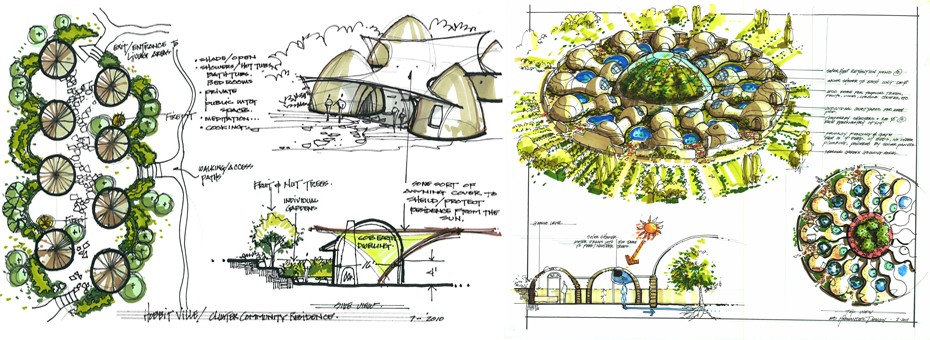
As One Community continues to expand, the amount of projects continue to expand. Another major evolution for One Community was the creation of Project Teams and appointment of Project Team facilitators for these teams to help monitor the productivity and forward movement of specific projects across the diversity of components One Community is engaging. By having separate Project Teams, we can see how much energy is being put into each area of One Community as well as reflect and review on how we can delegate our time more effectively.
Another related implementation that came a later was the Project and Component Flow Charts created at the second consensus training (also facilitated by Community consultants Dr. Connie Stomper and Jack Reed). Sometimes, there are tasks that can be a challenge to organize, document, and keep moving. To ensure that the tasks at hand are moving One Community forward, we have constructed a format to handle larger projects and to keep all the data and advancements documented. This is what it looks like and you can visit the page about it for more details.
*Note* Most smaller tasks do not need this chart in order to be effective.
P.E.A.C.E Agreement
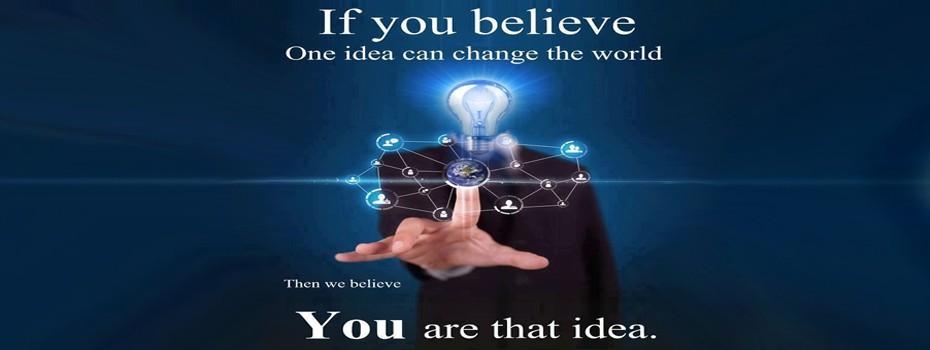
As One Community went through the initial phases of trial and error and collaborating on the best way to maintain accountability and team leadership development, the P.E.A.C.E (Peaceful Energetic Assessment of Community Experience) Agreement was also created (like the Welcome Teams and Project Teams) during the first consensus training. We’d realized by that first consensus training that to maintain the forward movement and energy of One Community, a consistency of communication and contribution is necessary. We’d realized and experienced that without what became the P.E.A.C.E. Agreement, dozens or even hundreds of hours could be spent in discussion on what the best method would be to handle the issue of accountability and contribution.
The P.E.A.C.E Agreement is our solution and our way to check-in with members who may not be fully present with One Community. By offering assistance and communication, a solution can now be found that will always be for The Highest Good of All including, if necessary, a member choosing or being asked to leave the team. With these additions in place, the clarity of One Community increased dramatically. Most of the challenges now have a solution, and we have a system that is functional, convenient, efficient, and effective.
To be continued in part 3…

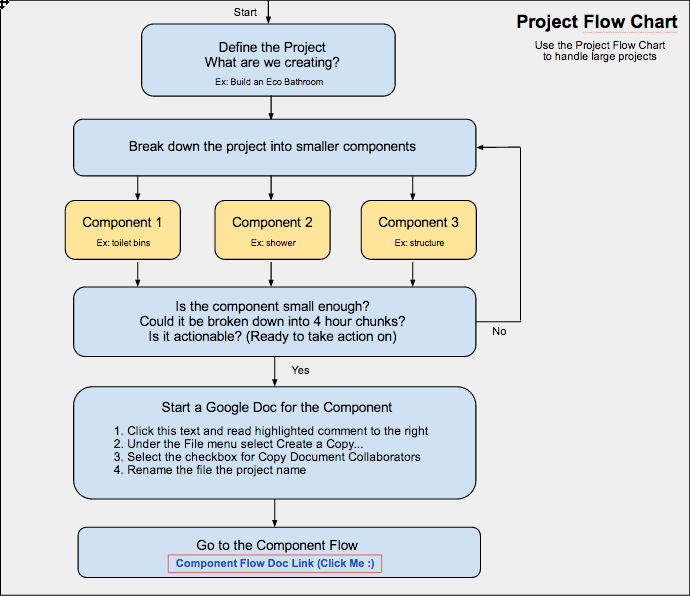


Comments
One Response to “One Community’s Online Project Management Tool Journey (Part 2 of 3)”Trackbacks
Check out what others are saying...[…] SOURCE ACE APP ● JOURNEY BLOG PART 2 ● JOURNEY BLOG PART 3 (coming […]